Zhono Offers Solution to Sharp Replace Waste Toner Box
Zhono Offers Solution to Sharp Replace Waste Toner Box
When the waste toner box is full in Sharp MX60 series copiers, the alert “replace waste toner box” (Figure 1) appears.
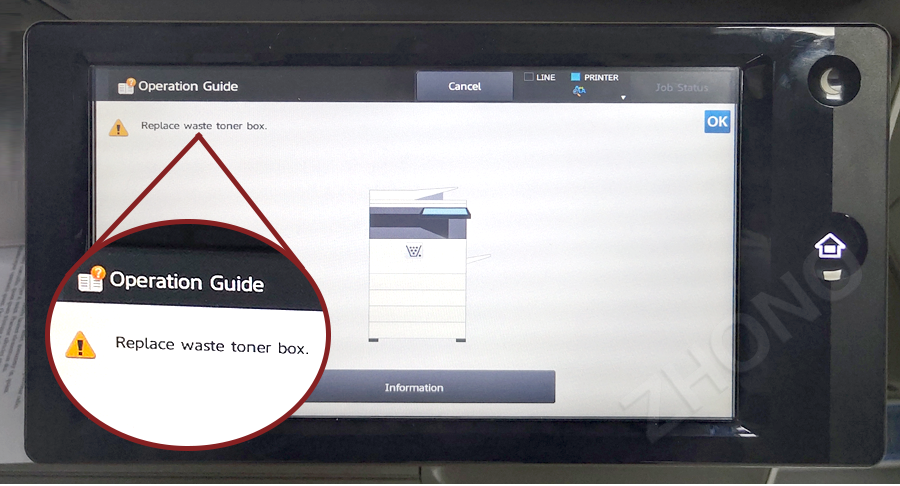
(Figure 1)
To solve this problem, China-based Zhono offered a solution to empty and reuse the waste toner box.
Step 1: Empty the waste toner box
Open the front cover, press the green button on either side (as shown in Figure 2) to unlock the waste toner box and take it out. Then, remove the plug cover as shown in Figure 3 and empty the waste toner.
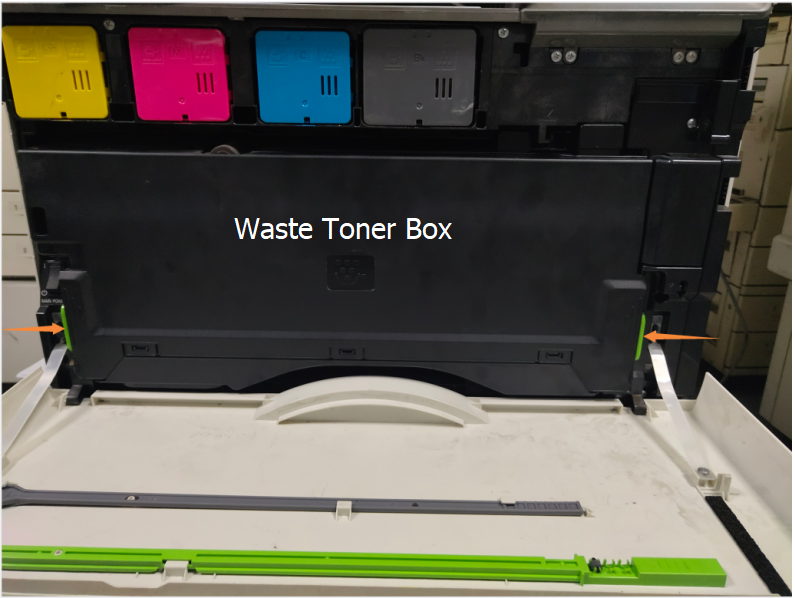
Figure 2
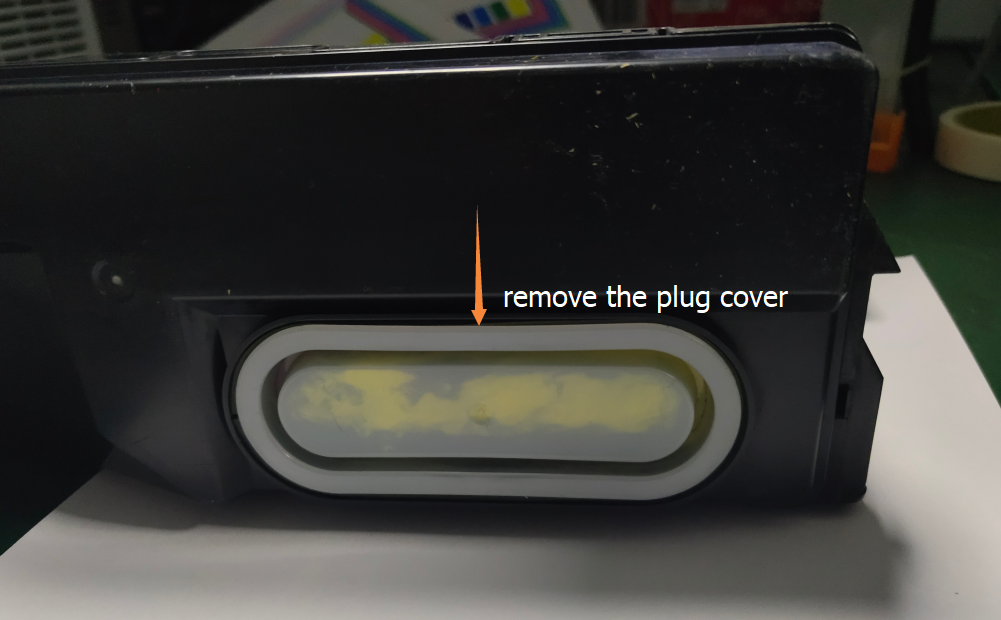
Figure 3
Step 2: Reset the gear
To reset the gear, push the tab on the gear in the direction shown in figure 4 to reset the spring as shown in figure 5. Then, resetting gear is completed.
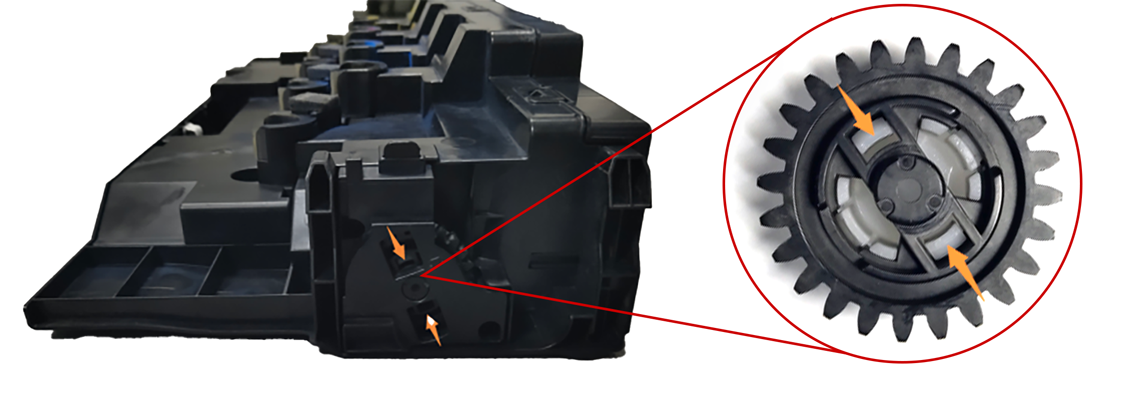
Figure 4
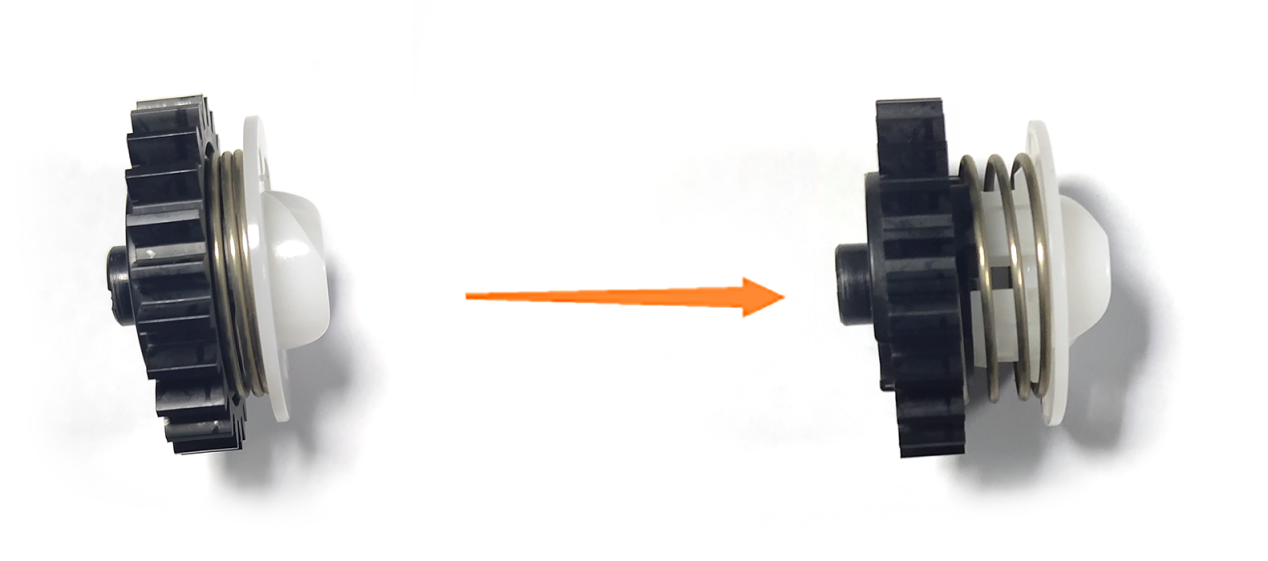
Figure 5
 Previously, Zhono offered a solution to solve the login problem for Xerox printers.
Previously, Zhono offered a solution to solve the login problem for Xerox printers.
Zhono found users could not log in on most Xerox CP, CM, Versalink, and WorkCentre series printers and MFPs using the administrator mode when the devices are reset. The initial default password (e.g. “Account: admin Password: 1111”; or, “Account: 11111 Password: x-admin”) would no longer work.
*Note: Sharp MX60 series copiers include MX2630/ 3050/ 3060/ 3070N/ 3550N/ 3570N/ 4050N/ 4060/ 4070N/ 5050N/ 5070N/ 6050N/ 6070N/ 2651/ 3051/ 3551/ 4051/ 3561/ 3571/ 3061/ 3071/ 4061/ 4071/ 3061/ 5051/ 5071/ 6051/ 6071, etc.)
Related:
- Zhono Releases Compatible Chips for HP
- Zhono Solves Login Problem for Xerox Printers
- Zhono to Avoid Cartridges being Stuck in Xerox Printer
- Zhono Solves White Band Issue with Fuji Xerox Printers
- Zhono Helps to Reset Brother 770 Series Drum Yield
- Zhono Offers Solution to Access the Maintenance/Diag Mode of an NEC 7200 Printer
- Zhono Responds to CF500 Series Firmware Upgrade
- Zhono Releases Compatible Chips for Fuji Xerox Series
Comment:
Please leave your comments below for this news story “Zhono Offers Solution to Sharp Replace Waste Toner Box.”






Leave a Comment
Want to join the discussion?Feel free to contribute!