HP Sends Out Another Annoying Printer Firmware Upgrade
HP Sends Out Another Annoying Printer Firmware Upgrade
 On December 21, just a few days before Christmas, HP released another firmware update to inkjet printers.
On December 21, just a few days before Christmas, HP released another firmware update to inkjet printers.
Its new firmware 2151A targetted 96X series printers via WiFi on December 21, 2021, resulting in replacement chips used in aftermarket cartridges being rendered unrecognizable by the printer.
Printers using 96X/91 series cartridges were released to replace printers using 95X/91 series.
In 2020, HP released 198 firmware upgrades firmware updates including March 17 and July 13 updates for printers using HP95X/90X ink cartridges, in order to prevent users from using compatible ink cartridges.
Compared to 2020, HP released 100 firmware upgrades in 2021. At first, compatible ink cartridges for use in HP printers using 96X/91X products were not available. However, in October 2021, the third-party cartridges for 96X/91X were officially launched in the market.
Now, on December 21, 2021, HP released the firmware upgrade that impacts the replacement of ink cartridges. It’s expected HP will release more firmware upgrades similar to what it did in 2020.
It is recommended that users who choose to use replaceable ink cartridges turn off the upgrade function on the printer to continue to use the replaceable ink cartridges with confidence.
It is expected that other printers (HP 910/912/915) that use the same technologies might also be updated soon.
End-users are urged to switch off the automatic upgrades on their printers to avoid frustration when their cartridges are rendered useless by the upgrade. Instructions are quite easy. to follow. You can download this PDF instruction sheet to pass on to consumers who might be impacted by these firmware updates.
Related:
- Apex Offers a Solution to the Latest Firmware Update
- Firmware Upgrade Catches Chinese Aftermarket Attention
- HPs April 1 Firmware Update is No Joke
- ChipJet ChipStation Offers Solution to Firmware Upgrade
- Zhono Responds to CF500 Series Firmware Upgrade
- Industry Body Urges HP to Change its Firmware Updates
Comment:
Please add your comments below for this story, “HP Sends Out Another Annoying Printer Firmware Upgrade” or join the conversation on social media.


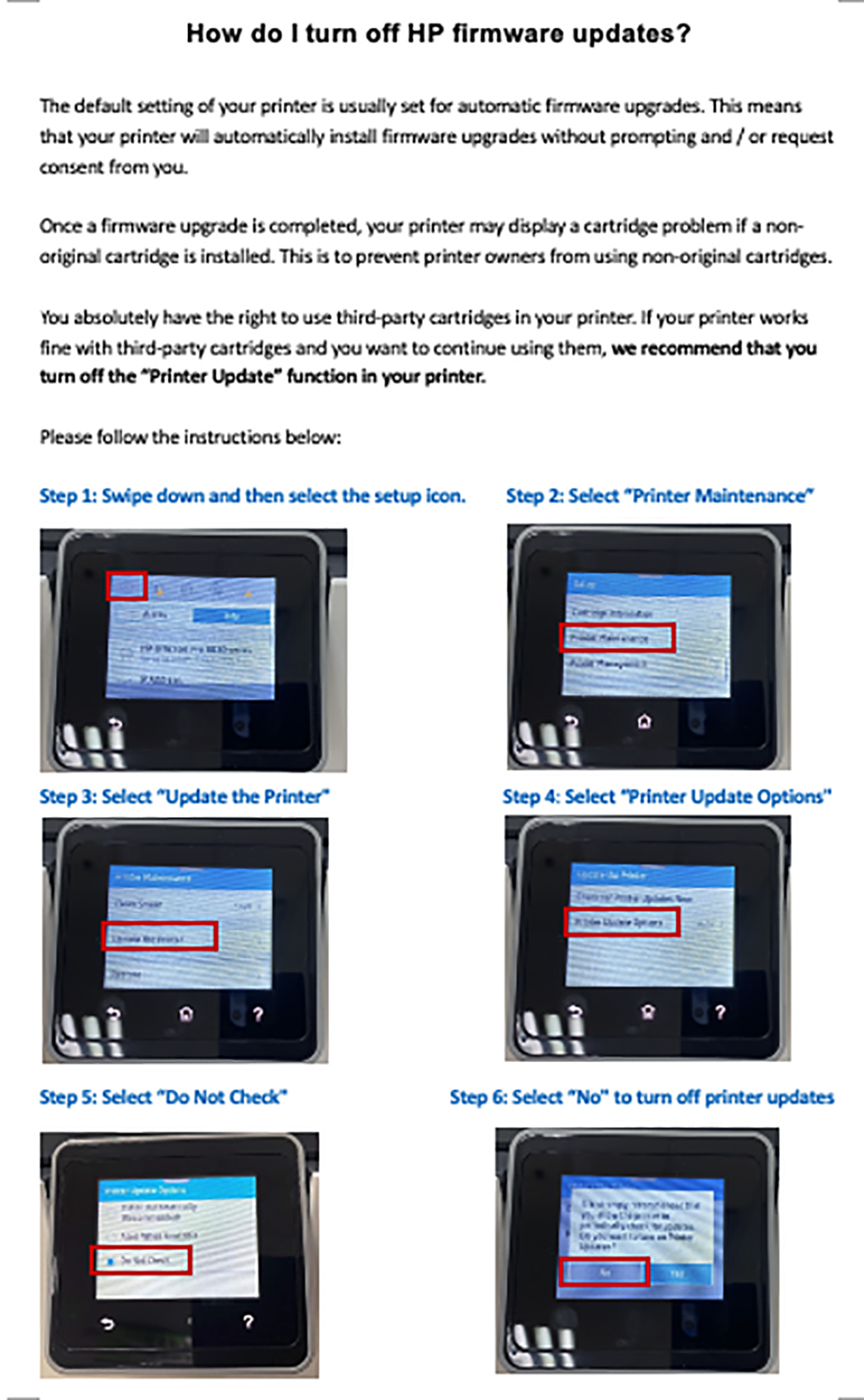





This website definitely has all of the information and
facts I wanted about this subject and didn’t know
who to ask.