Lexmark Printer Firmware Update – Chip Solution in Hand
Lexmark Printer Firmware Update – Chip Solution in Hand
According to Static Control Components (SCC), Lexmark sent out a firmware update to a range of its popular printers on March 5, 2020.
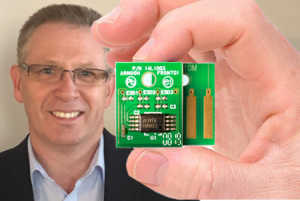 It comes at a similar time to a printer firmware update sent through to consumers’ printers by HP. Ken Lalley (pictured), the CEO of SCC, told RT Imaging World, “Chips that work with both the HP and Lexmark firmware updates are now available to our customers.” Lalley added that SCC is “spending huge amounts of money on keeping abreast of the latest chip technology, and we aim to make our chips as firmware resistant as we possibly can.”
It comes at a similar time to a printer firmware update sent through to consumers’ printers by HP. Ken Lalley (pictured), the CEO of SCC, told RT Imaging World, “Chips that work with both the HP and Lexmark firmware updates are now available to our customers.” Lalley added that SCC is “spending huge amounts of money on keeping abreast of the latest chip technology, and we aim to make our chips as firmware resistant as we possibly can.”
Lalley claims the internal program of “just in time” through SCC’s supply chain ensures stock turns over quickly. It also permits reprogramming to be done quickly and efficiently to “minimise the risk and inconvenience to our customers and the end consumers.”
Lalley is confident Static Control’s replacement chips for the popular Lexmark MS/MX310, 410, 510, 610, 710, 711, 810, 811, 812 and MS/MX317, 417, 517, 617, 717, 718, 817 and 818 series are not impacted by the recent firmware update released by Lexmark on March 5, 2020.
The new firmware version is LW75.PRL.P043.
According to Lalley, Static Control encourages customers to avoid printer firmware upgrades which can potentially “lockout” aftermarket cartridges. Static Control’s chips are designed and engineered to be most resistant to firmware changes.
OEMs use firmware, along with the chip and cartridge, to utilize full printer functionality. Firmware can be used to add features, improve function and fix problems. In some instances, a firmware update can “lockout” or disable an aftermarket cartridge.
Keeping informed of all printer firmware updates is a key way to prevent your remanufactured cartridge from malfunctioning in your customer’s printer.
Printer firmware is identified by its version number and is typically displayed on the printer LCD screen at startup or on a printed page such as a “Printer Configuration Page.” Firmware versions are typically different between printer types. In addition, there can be many versions for the same printer type because of updates by the OEM. To learn more about firmware, visit SCC’s firmware page.
Related:
HPs Dirty Tricks During Coronavirus Shutdown
Ken Lalley appears on the front cover of RT ImagingWorld magazine
Comments:
How are you impacted by the latest Lexmark printer firmware update? Add your comments here.

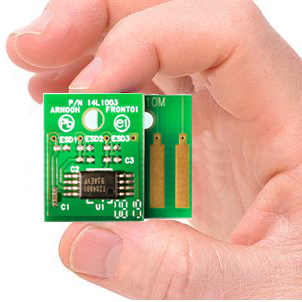

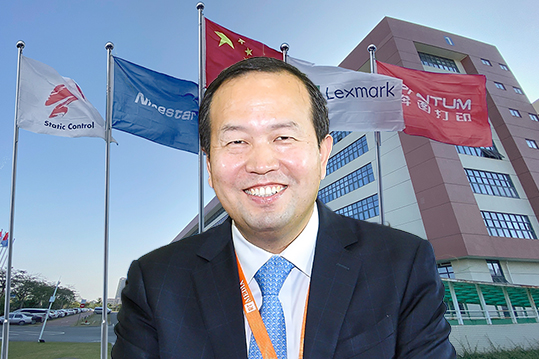


Leave a Comment
Want to join the discussion?Feel free to contribute!