Ninestar’s Solution for HP Firmware Update Ready to Go
Ninestar’s Solution for HP Firmware Update Ready to Go
 Despite HP releasing their latest inkjet printer firmware upgrade on March 17, an aftermarket solution is already available for affected third-party supplies.
Despite HP releasing their latest inkjet printer firmware upgrade on March 17, an aftermarket solution is already available for affected third-party supplies.
What is being called “dirty tricks” and “opportunism” on the part of HP, has come at a time when millions of people around the world are forced to work from home during the coronavirus lockdown. HP has sent through a firmware update for a range of its popular inkjet printers forcing consumers to get new ink supplies or locking them out from using third-party supplies.
“We noticed HP had released firmware upgrades on certain printer models on March 17, 2020,” a Ninestar spokesperson told RT inTouch ImagingWorld news. “This update will affect the use of compatible or remanufactured ink cartridges similar to the HP952/953/954/955 series and HP902/903/904/905 series products.”
HP 952 ink cartridges work with: HP OfficeJet Pro 7740, 8702, 8710, 8715, 8720, 8725, 8730, 8740.
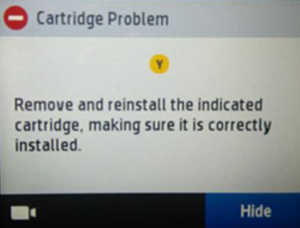 According to Ninestar, the upgraded printers will prompt a “Cartridge Problem” failure message on the printer. The printer will fail to work when a compatible or remanufactured cartridge is installed (see the picture right).
According to Ninestar, the upgraded printers will prompt a “Cartridge Problem” failure message on the printer. The printer will fail to work when a compatible or remanufactured cartridge is installed (see the picture right).
The Ninestar spokesperson says the firmware update will not affect genuine HP branded cartridges or any currently installed third-party cartridges.
“Within two days, on March 19 and following our Apex R&D team’s intense development, we are pleased to announce Ninestar has a solution (V9 version) for the latest HP firmware upgrades,” he said. “And they are available now.”
Ninestar is urging any resellers of the effected ink cartridges to stop selling the V8 version and to contact Ninestar to upgrade or replace any affected products.
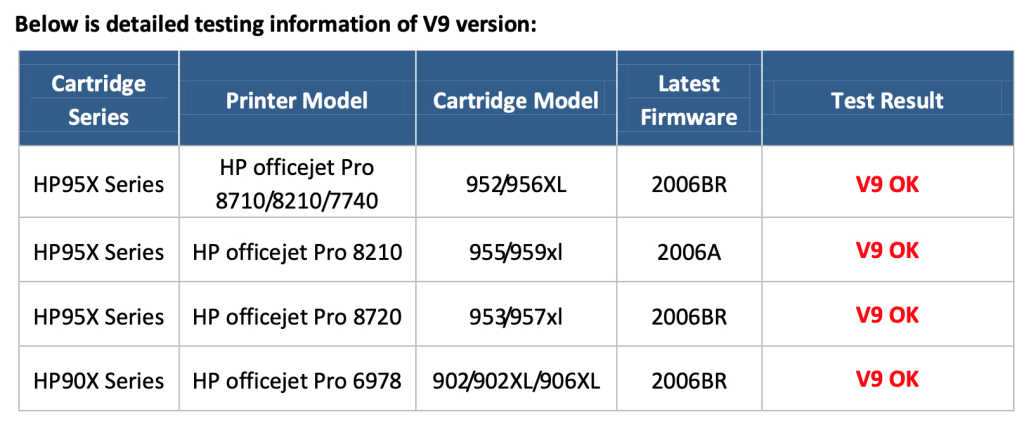 Consumers are also to be told not to remove the currently installed cartridges and to disable the printers’ auto-update function.
Consumers are also to be told not to remove the currently installed cartridges and to disable the printers’ auto-update function.
Are you impacted by HP’s latest firmware update? Please add your comment below, or join the discussion on LinkedIn.

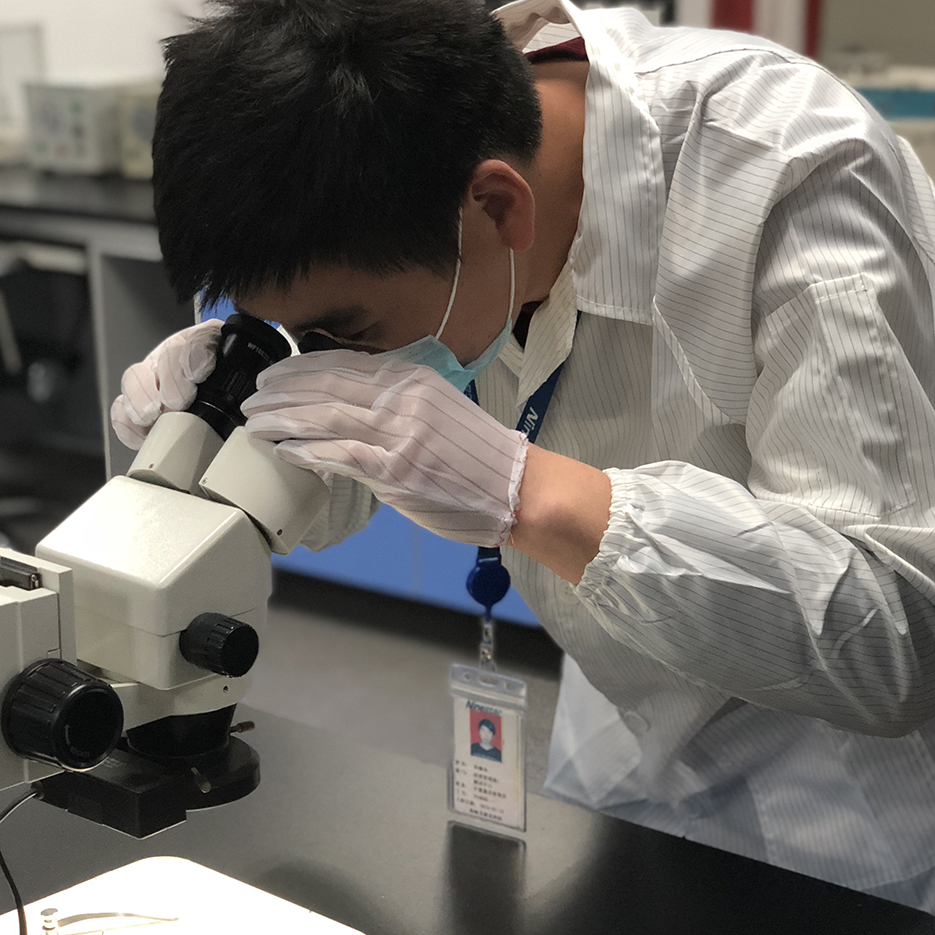




My HP Officejet 4655 suddenly gave me this error yesterday. Still trying to find a fix. Those sneaky SOBs