Zhono Responds to CF500 Series Firmware Upgrade
Zhono Responds to CF500 Series Firmware Upgrade
China-based Zhono, the chip developing and manufacturing company, has been quick to provide a solution for annoying firmware updates on HP printers.
Firmware updates frustrated end-users who use compatible consumables, preventing the compatible cartridges from functioning in their HP printer.
HP, among other OEMs, launched the most firmware updates in recent years. In response to the CF500 series firmware upgrade, China-based Zhono offered a quick seven-step solution.
- Select “Allow Downgrade” icon at Manage Updates menu, and click the “Yes” icon.
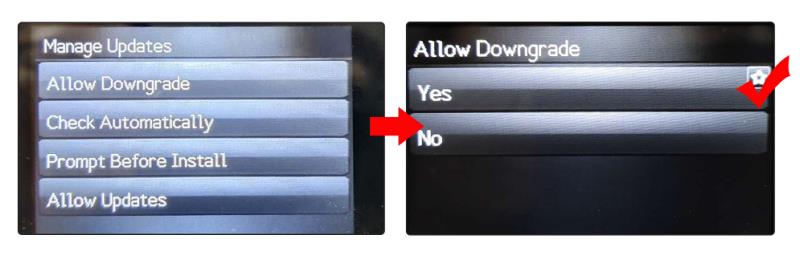
2. Open “Device Configuration” page at PC, then check the current “Firmware Datecode”.
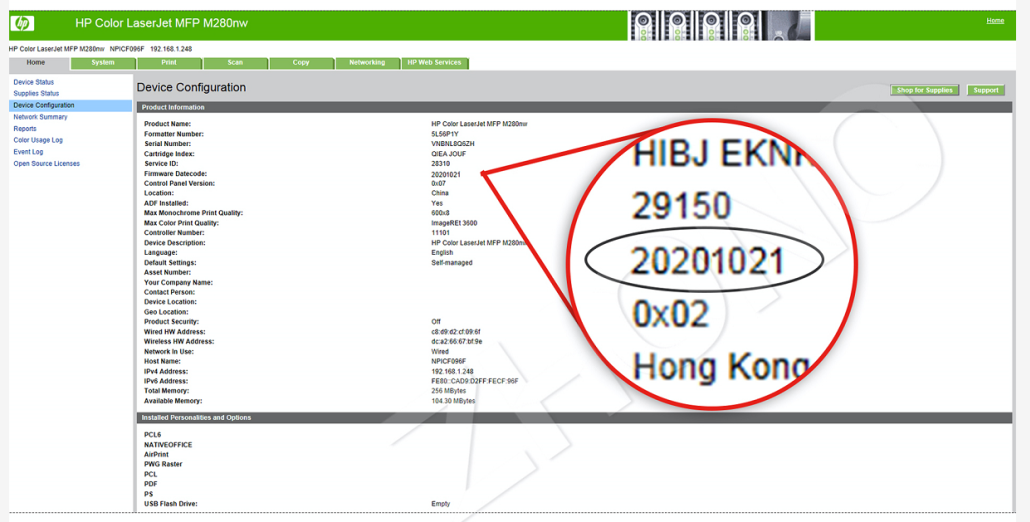
3. Double-click the prepared firmware update exe. If you do not have firmware update exe., please contact your sales representative.
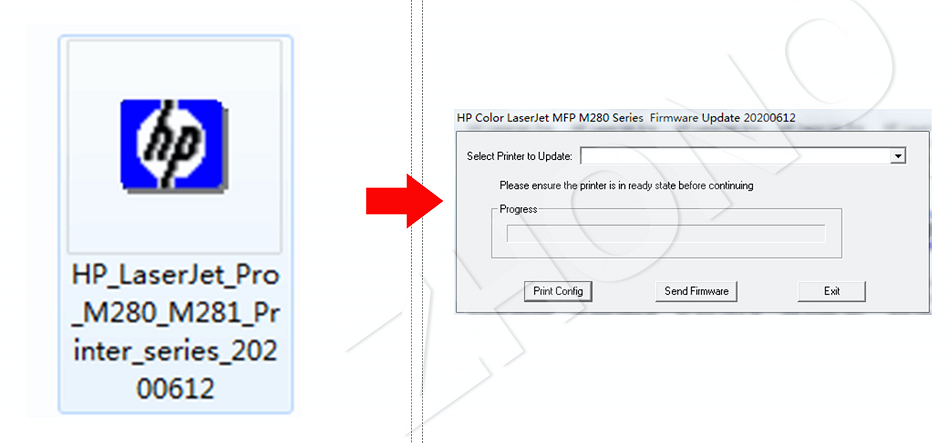
4. Select the needed downgrade printer.
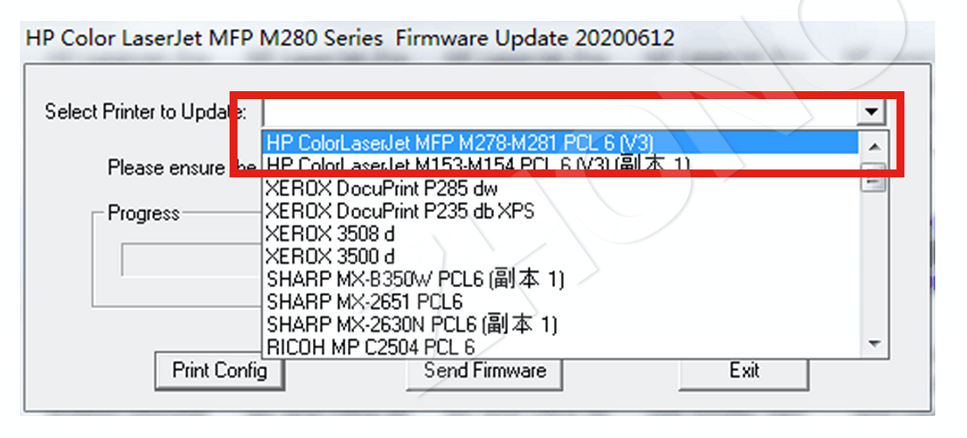
5. Single-click “Send Firmware” to start the installation.
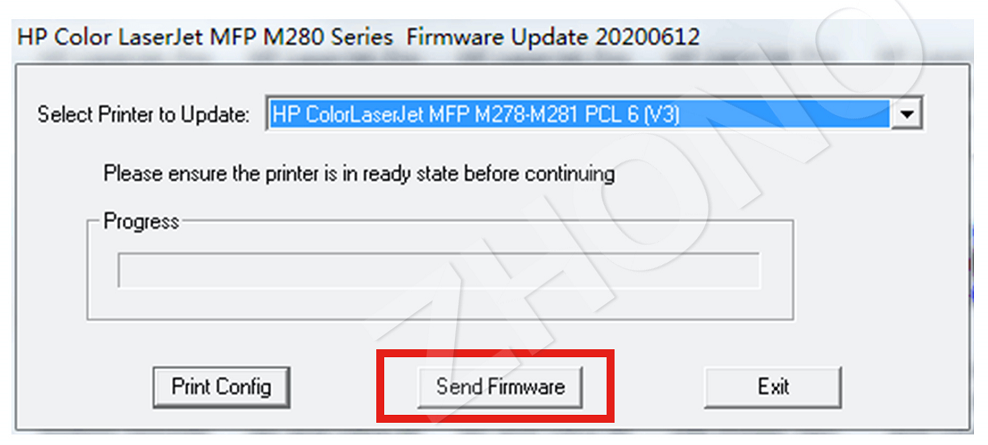
6. Finished.
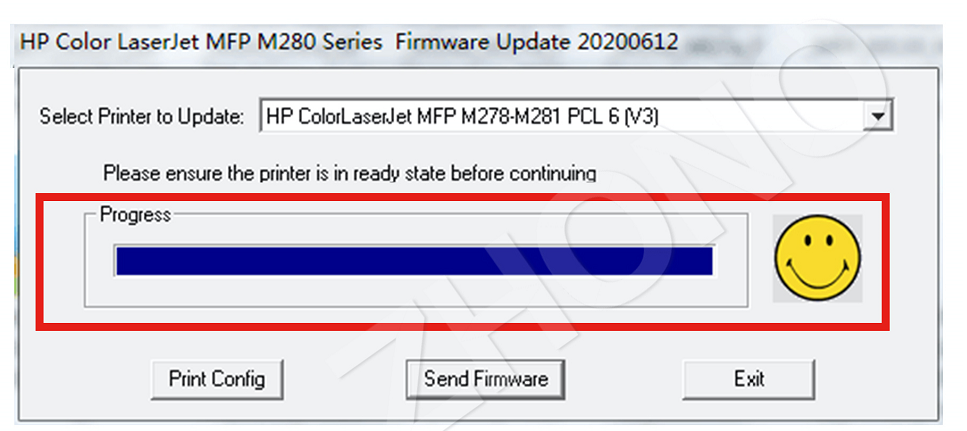
7. Reopen the “Device Configuration” page and make sure the current firmware has been downgraded successfully.
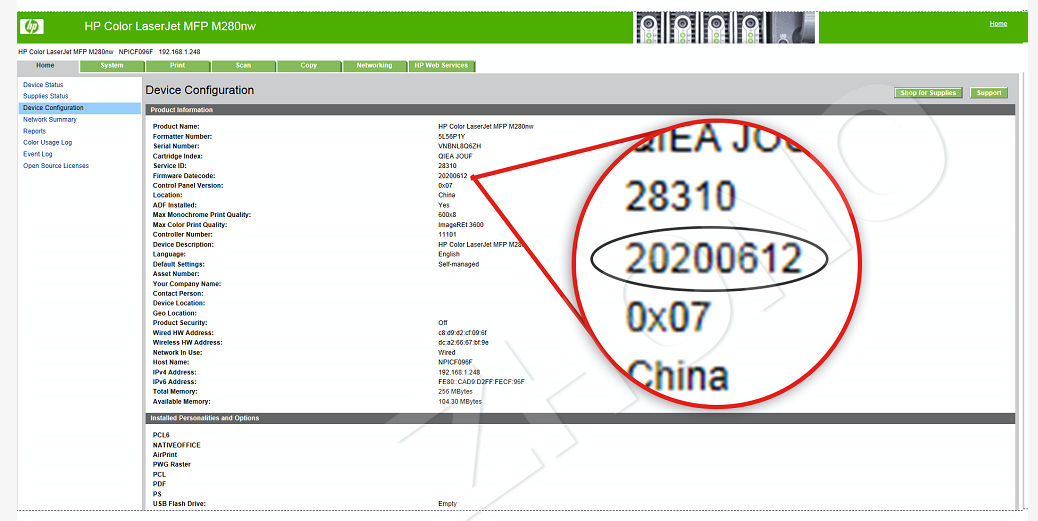
Zhono was founded in 2013 and is headquartered in the Guangzhou High-Tech Development Zone, with R&D centers in Guangzhou, Shanghai and Xi’an. The company has a wholly-owned subsidiary in the United States directing our North American sales and marketing activities.
Zhono holds many patents and has passed ISO 9001, GB/T29490, and other system certifications. “It is our vision to become a world-leading technology-driven company,” founding CEO Jack Wang said. “It is our mission to use technology innovation to make the world better.”
Related:
- Zhono Releases Compatible Chips for Fuji Xerox DP3500 Series
- Zhono Awarded 2019 China National IP Advantage Enterprise
- Zhono Claims First to Market Win with Xerox Chips
- Zhono Releases First-to-market Chips for NEC
- Zhono Chips in with Sharp Firmware Solution
Comment:
Please leave your comments to the story “Zhono Responds to CF500 Series Firmware Upgrade” below.



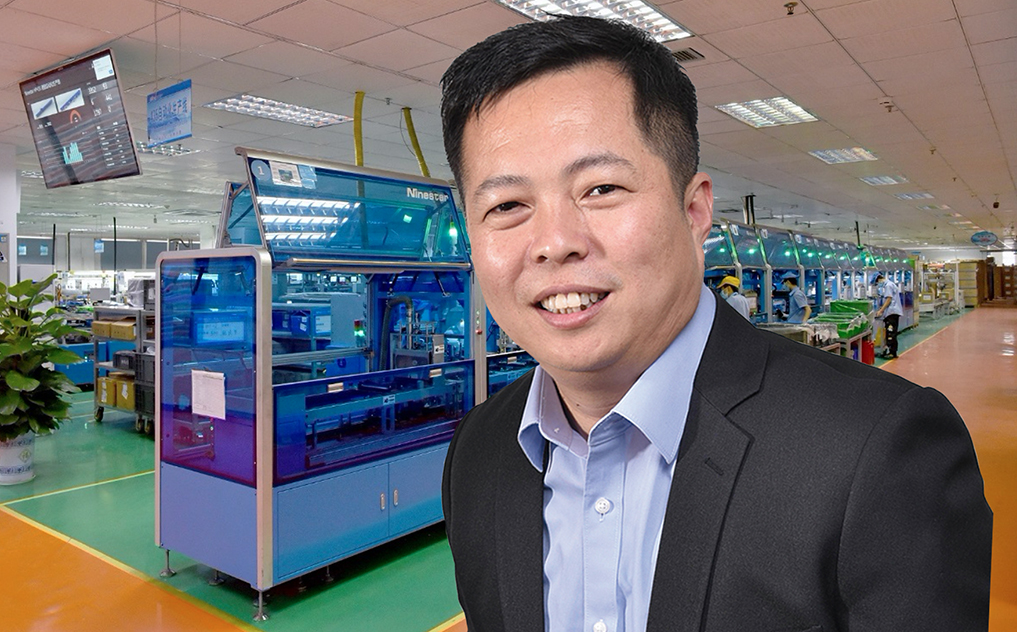


Leave a Comment
Want to join the discussion?Feel free to contribute!